一. 概述
React与Vue是我们熟悉的两大前端主流框架,来自官方的解释,Vue是一套用于构建用户界面的渐进式框架,React是一个用于构建用户界面的JavaScript库,两个框架都使用各自的语法,专注于用户UI界面的构建.那我们会有疑问,这两个框架都专注于UI界面的构建,但是随着JavaScript单页应用开发日趋复杂,我们如何进行更多数据的管理呢?比如网络请求的数据、缓存数据、本地生成尚未持久化到服务器的数据,UI状态数据,激活的路由,被选中的标签等等. 基于上面的疑问,两个框架都有各自的解决方案:React-Redux与Vuex.
二.使用
1.Redux
使用react-redux之前我们先来了解一下Redux。Redux是 JavaScript 状态容器,提供可预测化的状态管理,Redux由Flux演变而来,当然除了和React一起用外,还支持其它界面库,不过我们这里主要介绍它配合React进行使用.先来了解下它的几个核心概念:
(1) 核心概念
State: 所谓的state就是React组件所依赖的状态对象。你可以在里面定义任何组件所依赖的状态。比如一个简单的todo应用的state可能是这样1
2
3
4
5
6
7
8
9
10{
todos: [{
text: 'Eat food',
completed: true
}, {
text: 'Exercise',
completed: false
}],
visibilityFilter: 'SHOW_COMPLETED'
}Action:action就是一个普通JavaScript对象,用来描述发生了什么.比如1
2
3{ type: 'ADD_TODO', text: 'Go to swimming pool' }
{ type: 'TOGGLE_TODO', index: 1 }
{ type: 'SET_VISIBILITY_FILTER', filter: 'SHOW_ALL' }你可以把
action理解为一个描述发生了什么的指示器。在实际应用中,我们会dispatch(action),通过派发action来达到修改state的目的。这样做的好处是可以清晰地知道应用中到底发生了什么。Reducer:reducer的作用是用来初始化整个Store,并且串起state与action, 它是一个接收state和action并返回新state的函数.我们可以通过区分不通的action类型,来处理并返回不同的state.1
2
3
4
5
6
7
8
9
10
11
12const StoreAction = (state = defaultState,action) => {
switch (action.type) {
case HOME_ACTION_UPDATE_STATE:
return {...state,...action.data};
case ADD_ARTICLELIST_STATE:
let newState = JSON.parse(JSON.stringify(state));/// 深拷贝
newState.articleList = newState.articleList.concat(action.data);
return newState;
default:
return state;
}
}
(2) 使用原则
使用Redux进行数据管理时有三个原则需要注意
单一数据源
整个应用的state被储存在一棵object tree中,并且这个object tree只存在于唯一一个store中。State是只读的
唯一改变state的方法就是触发action,action是一个用于描述已发生事件的普通对象。使用纯函数来执行修改
我们通过reducer接收先前的state和action,并返回新的state,Reducer必须是一个纯函数,所谓的纯函数就是一个函数的返回结果只依赖于它的参数,并且在执行过程中没有副作用。
(3)React Redux
react-redux是Redux官方提供的React绑定库.他的使用也遵循上面的redux原则。
安装
1
npm install --save react-redux
流程
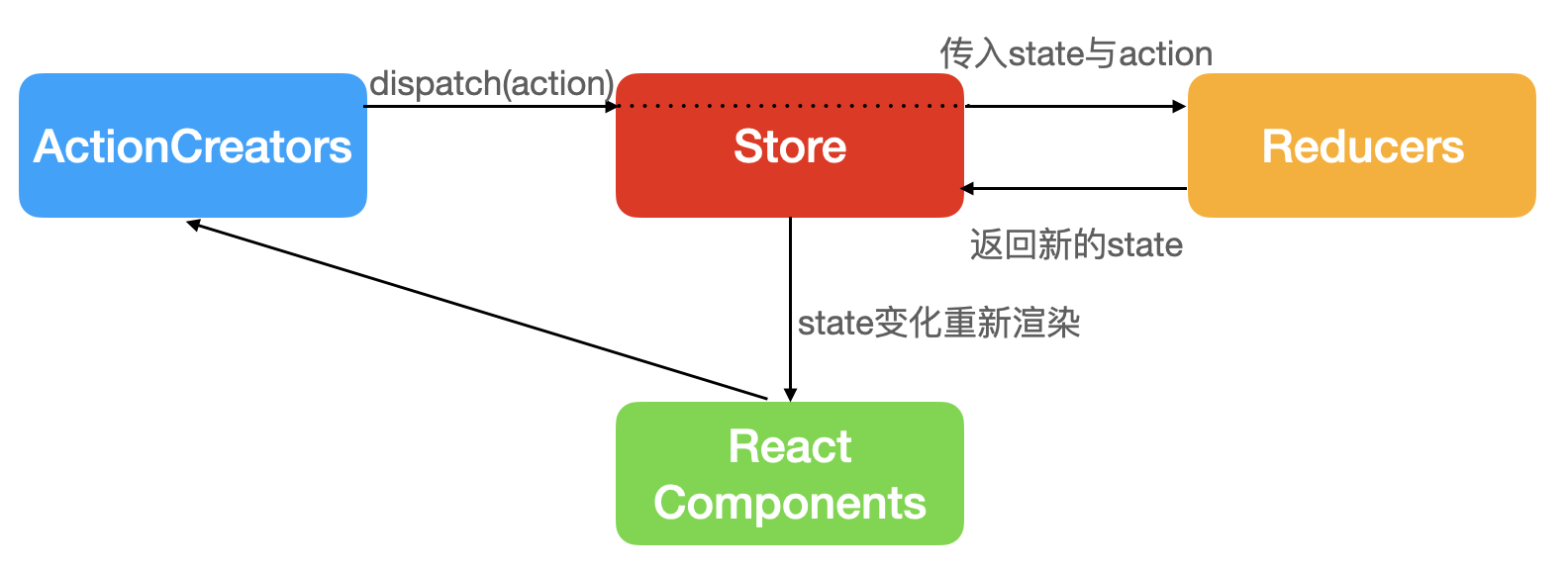
通过上面的流程图可以很清晰的明确Redux的使用:React组件首先调用ActionCreators里事先定义好的方法,得到一个actoion,通过dispatch(action)达到派发action给Reducer的目的。Reducer通过接受的不同的action来对state数据进行处理,处理完成后,返回一个新的state,state变化后React组件进行重新渲染。使用
入口文件index.js
1
2
3
4
5
6
7
8
9
10
11
12
13
14
15import React from 'react'
import { render } from 'react-dom'
import { Provider } from 'react-redux'
import { createStore } from 'redux'
import todoApp from './reducers'
import App from './components/App'
let store = createStore(todoApp)
render(
<Provider store={store}>
<App />
</Provider>,
document.getElementById('root')
)创建store/reducer.js
1
2
3
4
5
6
7
8
9
10
11
12
13
14
15
16
17
18
19
20
21
22
23
24import { ADD_TODO_LIST_VALUE } from "./actionTypes";
/// 初始化数据
const defaultState = {
todos: [{
text: 'Eat food',
completed: true
}, {
text: 'Exercise',
completed: false
}],
visibilityFilter: true,
}
/// Reducer 可以接受state,但是不能修改State !
export default (state = defaultState , action) => {
switch (action.type) {
case ADD_TODO_LIST_VALUE:
const newState = JSON.parse(JSON.stringify(state));///将原来的state 做一次深拷贝
newState.todos.push(action.value);
return newState;
default:
return state;
}
}根据
reducer创建store/index.js,1
2
3
4
5import { createStore,compose,applyMiddleware } from 'redux';
import reducer from './reducer';
const store = createStore(reducer);
export default store;创建
actionCreatorsstore/actionCreators.js1
2
3
4
5
6import { ADD_TODO_LIST_VALUE } from "./actionTypes"
export const addItemListAction = (value) => ({
type:ADD_TODO_LIST_VALUE,
value
})创建
actionTypes专门用来存储action的type值1
export const ADD_TODO_LIST_VALUE = 'add_todo_list_value';
React组件中使用
1
2
3
4
5
6
7
8
9
10
11
12
13
14
15
16
17
18
19
20
21
22
23
24
25
26
27
28
29
30
31
32
33
34
35
36import React, { Component } from 'react';
import { addItemListAction } from '../pages/home/store/actionCreators';
import {connect} from 'react-redux';
class Customtodolist extends Component {
render() {
return (
<div className='todo-list' onClick={()=>{this.props.addListItem()}}>
<ul>
{
this.props.todos.map((item,index) =>
<li key={index}>{index}:{item}</li>
)
}
</ul>
</div>
);
}
}
const mapStateToProps = (state) => {
return {
todos: state.todos
}
}
const mapDispatchToProps = (dispatch) => {
return {
addListItem: () => {
const item = {text: 'Eat food',completed: true}
const actionCreator = addItemListAction(item);
dispatch(actionCreator);
}
}
}
export default connect(mapStateToProps, mapDispatchToProps)(Customtodolist);我们通过
react-redux的connect方法,将mapStateToProps与mapDispatchToProps 方法与组件链接,然后直接在类组件中通过this.props.XXX的方式进行访问Store中的state.React hooks中使用1
2
3
4
5
6
7
8
9
10
11
12
13
14
15
16
17
18
19
20/// hooks 中使用react-redux
import { useSelector, useDispatch } from 'react-redux';
const Home = (props)=> {
// hook 获取store state 方式
const storeCount = useSelector(state => state.home.count);
// 获取actionCreator方法
const dispatch = useDispatch();
return (
<div className={style['home-content']}>
<div className='home-content-detail'>
StoreCount数据展示{storeCount}
<div>
{/* addStoreCount是在actionCreators中定义的方法 */}
<button onClick={()=> {dispatch(addStoreCount(0))}}>点击storeCount+1</button>
</div>
</div>
</div>
)
}
redux-thunk的使用redux-thunk是redux的中间件.他的主要作用是可以使用异步派发action。例如我们要进行网络请求,那么可以在actionCreators里面异步派发action.安装与使用
1
npm install --save redux-thunk
(1).在store/index.js 中添加引入
1
import thunk from "redux-thunk";/// redux-thunk 中间件 需要引入的
(2). 使用
thunk初始化store1
2
3
4
5
6
7
8
9
10
11
12
13
14
15
16/// 下面的代码是固定写法 /// redux-thunk 中间件 需要引入的
const composeEnhancers =
typeof window === 'object' &&
window.__REDUX_DEVTOOLS_EXTENSION_COMPOSE__ ?
window.__REDUX_DEVTOOLS_EXTENSION_COMPOSE__({
}) : compose;
/// 中间件都需要用这个方法
const enhancer = composeEnhancers(
applyMiddleware(thunk),/// redux-thunk 中间件 需要引入的
);
/// 创建
const store = createStore(
reducer,
enhancer//使用Redux-thunk 中间件
);(3).在
actionCreater.js中添加异步派发函数,注意:在获取到异步处理的结果后,我们任然需要调用actionCreater.js中的其他创建action方法,来对其进行dispatch.1
2
3
4
5
6
7
8
9
10
11
12
13
14
15
16
17
18
19export const initListAction = (data) => ({
type:INIT_LIST_ACTION,
data
})
/// 将异步请求 放在 Action 中执行
export const getToList = () => {
/// 这里返回一个函数,能获取到 dispatch 方法 这就是 redux-thunk 的作用,可以返回一个函数
return (dispatch) => {
axios.get('/api/todolist').then((res) => {
// alert(res.data);
const data = res.data;
const action = initListAction(data);
dispatch(action);
}).catch((error)=>{
console.log('网络请求错误了---thunk----》');
})
}
}reducer的拆分与合并随着项目功能模块越来越多,如果只有一个
reducer来维护state,会使其变动越来越大,从而导致难以维护。combineReducer应运而生, 它将根reducer分拆成多个reducer,拆分之后的reducer都是相同的结构(state, action),并且每个函数独立负责管理该特定切片 state 的更新。多个拆分之后的reducer可以响应一个 action,在需要的情况下独立的更新他们自己的切片 state,最后组合成新的 state。使用
1
2
3
4
5
6
7
8
9
10
11
12
13
14
15
16import { combineReducers } from 'redux';/// 将小的Reducer 合并成大的reducers
/// 需要拆分
import headerReducer from '../common/header/store/reducer'
import mainReducer from './mainReducer';
import {reducer as homeReducer} from '../pages/home/store';
import {reducer as loginReducer} from '../pages/login/store';
/// 进行 reducer的合并
const reducer = combineReducers({
header:headerReducer,
main:mainReducer,
login:loginReducer,
home:homeReducer,
})
export default reducer;在
react组件中使用,要加上reducer名称,例如我们在Home组件中这样获取其state1
2
3
4
5const mapStateToProps = (state, ownProps) => {
return {
showScroll: state.home.showScroll,//state后面添加reducer名称
}
}
2.Vuex
Vuex是一个专为 Vue.js 应用程序开发的状态管理模式 + 库。它采用集中式存储管理应用的所有组件的状态,并以相应的规则保证状态以一种可预测的方式发生变化。它主要用来解决多个组件共享状态的问题。
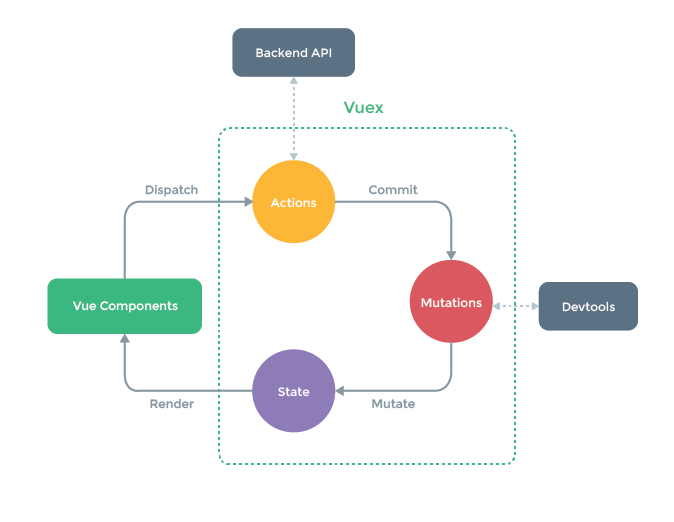
Vuex 跟 Redux的数据管理模式很相似,如果理解Redux,那么Vuex也很容易理解了,只不过Vuex 是专门为 Vue.js 设计的状态管理库,使用起来要更加方便。
(1) 核心概念
State: 就是组件所依赖的状态对象。我们可以在里面定义我们组件所依赖的数据。可以在Vue组件中通过this.$store.state.XXX获取state里面的数据.Getter:从store中的state中派生出一些状态,可以把他理解为是store的计算属性.1
2
3
4
5
6
7
8
9
10
11
12
13const store = createStore({
state: {
todos: [
{ id: 1, text: '...', done: true },
{ id: 2, text: '...', done: false }
]
},
getters: {
doneTodos: (state) => {
return state.todos.filter(todo => todo.done)
}
}
})例如我们定义了上面的store,在Vue组价中通过
store.getters.doneTodos访问它的getter.Mutation:更改 Vuex 的 store 中状态的唯一方法是提交 mutation,我们通过在mutation中定义方法来改变state里面的数据。1
2
3
4
5
6
7
8
9
10
11const store = createStore({
state: {
count: 1
},
mutations: {
increment (state) {
// 变更状态
state.count++
}
}
})在Vue组件中,我们通过
store.commit('increment'),来提交。需要注意的是,Mutation 必须是同步函数。在实际使用中我们一般使用常量替代 Mutation 事件类型。例如:1
2
3
4
5
6
7
8
9
10
11
12
13
14export const INCREMENT_MUTATION = 'INCREMENT_MUTATION'
const store = createStore({
state: {
count: 1
},
mutations: {
// 我们可以使用 ES2015 风格的计算属性命名功能来使用一个常量作为函数名
[INCREMENT_MUTATION] (state) {
// 变更状态
state.count++
}
}
})Action:Action 类似于 Mutation,不同在于:- Action 提交的是 mutation,而不是直接变更状态。
- Action 可以包含任意异步操作。
1
2
3
4
5
6
7
8
9
10
11
12
13
14
15
16
17const store = createStore({
state: {
count: 0
},
mutations: {
increment (state) {
state.count++
}
},
actions: {
incrementAsync ({ commit }) {
setTimeout(() => {
commit('increment')
}, 1000)
}
}
})在组件中我们通过
store.dispatch('incrementAsync')触发action。Module: 当我们的应用较大时,为了避免所有状态会集中到一个比较大的对象中,Vuex 允许我们将 store 分割成模块(module),你可以把它理解为Redux中的combineReducer的作用.1
2
3
4
5
6
7
8
9
10
11
12
13
14
15
16
17
18const moduleA = {
state: () => ({ ... }),
mutations: { ... },
actions: { ... },
getters: { ... }
}
const moduleB = {
state: () => ({ ... }),
mutations: { ... },
actions: { ... }
}
const store = createStore({
modules: {
a: moduleA,
b: moduleB
}
})
在Vue组件中我们使用store.state.a, store.state.b 来分别获取两个模块的状态.
(2) 使用
安装
1
2
3npm install vuex@next --save
OR
yarn add vuex@next --savemain.js中挂载store1
2
3
4
5
6import { createApp } from 'vue';
import App from './App.vue';
import router from './router';
import store from './store';
createApp(App).use(store).use(router).mount('#app');创建
store/index.js1
2
3
4
5
6
7
8
9
10
11
12
13
14
15
16
17
18
19
20
21
22
23
24
25
26
27
28
29
30
31
32
33
34
35
36
37import { createStore } from 'vuex';
import { ADD_ITEM_LIST, REDUCE_ITEM_LIST, CHANGE_ITEM_LIST_ASYNC } from './constants';
export default createStore({
state: {
itemList: [
{ text: 'Learn JavaScript', done: true },
{ text: 'Learn Vue', done: false },
{ text: 'Build something awesome', done: false },
],
},
getters: {
doneItemList: (state) => state.itemList.filter((todo) => todo.done),
},
mutations: {
// 使用ES2015风格的计算属性命名功能 来使用一个常量作为函数名
[ADD_ITEM_LIST](state, item) {
console.log('增加数据', item);
state.itemList.push(item);
},
[REDUCE_ITEM_LIST](state) {
console.log('减少数据');
state.itemList.pop();
},
},
actions: {
[CHANGE_ITEM_LIST_ASYNC]({ commit, state }, todoItem) {
/// 模拟网络请求
setTimeout(() => {
commit(ADD_ITEM_LIST, todoItem);
console.log('state===', state);
}, 1000);
},
},
modules: {
},
});
注意我们这里仍然使用常量来作
actions和mutations的方法名,使用时候要加上[].
在选项式API中使用
1
2
3
4
5
6
7
8
9
10
11
12
13
14
15
16
17
18
19
20
21
22
23
24
25
26
27
28
29
30
31
32
33
34
35
36
37
38
39
40
41
42
43
44
45
46
47
48
49
50
51
52
53
54
55
56
57
58
59
60
61
62
63<template>
<div class="about">
<div>{{counter}}</div>
<button @click="handleClick">按钮</button>
<div>
<div>
<TodoItem :itemList="$store.state.itemList"/>
</div>
<div>
完成的Todo
<TodoItem :itemList="$store.getters.doneItemList"/>
</div>
<div class="btn-content">
<button @click="addClick">增加Item</button>
<button @click="reduceClick">减少Item</button>
<button @click="changeClickAsync">调用Action</button>
</div>
</div>
</div>
</template>
<script>
import TodoItem from '../components/TodoItem.vue';
import {
ADD_ITEM_LIST, REDUCE_ITEM_LIST, CHANGE_ITEM_LIST_ASYNC,
} from '../store/constants';
export default {
name: 'About',
components: {
TodoItem,
},
data() {
return {
counter: 0,
};
},
computed: {
todos() {
return this.$store.getters.doneItemList;
},
},
methods: {
handleClick() {
console.log('handleClick--->');
this.counter += 1;
},
addClick() {
const item = { text: 'add_item_list success!', done: true };
/// 提交mutations
this.$store.commit(ADD_ITEM_LIST, item);
},
reduceClick() {
this.$store.commit(REDUCE_ITEM_LIST);
},
changeClickAsync()
const item = { text: 'async_add_item_list success!', done: true };
///派发actions
this.$store.dispatch(CHANGE_ITEM_LIST_ASYNC, item);
},
},
};
</script>在组合式API中使用
在组合式API中通过调用
useStore函数,来在setup钩子函数中访问 store。这与在组件中使用选项式 API 访问this.$store是等效的.1
2
3
4
5
6
7
8
9
10
11
12
13
14
15
16
17
18
19
20
21import { useStore } from 'vuex'
import { computed } from 'vue'
export default {
setup () {
const store = useStore()
return {
// 在 computed 函数中访问 state
count: computed(() => store.state.count),
// 在 computed 函数中访问 getter
double: computed(() => store.getters.double)
// 使用 mutation
increment: () => store.commit('increment'),
// 使用 action
asyncIncrement: () => store.dispatch('asyncIncrement')
}
}
}
三. 总结
通过对比React Redux与Vuex可以发现,两者的封装与使用有很大的相似性,它们都借鉴了 Flux的设计思想,通过使用对比可以让我们更容易掌握他们。
一些参考: